Borngartenstraße 8
D - 35510 Butzbach
eMail: Info@AHSoftgravur.de
VAT-ID-Nr.: DE 112229503
..software solutions fit for practice
for industry and handicrafts

| Ing.-Büro Armin Horn Borngartenstraße 8 D - 35510 Butzbach eMail: Info@AHSoftgravur.de VAT-ID-Nr.: DE 112229503 |
..software solutions fit for practice for industry and handicrafts |
 |

|
Professional milling solutions at a fair price! |
|
Ver. 7.x for Windows 32/64Bit NT/2000/XP/Vista/7, German/English.
3D milling data from photo, STL, digitalised daten, relief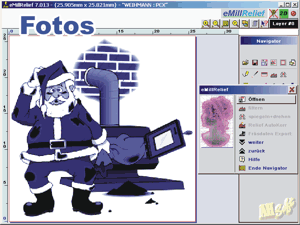
|
The universal solution from idea to milled part. The milling program eMillRelief for Windows 32/64Bit is an independent CAM solution for the processing of 3D shapes from photos, STL, digitalised data or relief. Image and shape data are converted from the program into 3D reliefs and from these, using a few Mouse clicks, high quality milling data are created for almost all 3 or 4 axes processing machines. A navigator guides you easily through the individual work steps. The program is flexible, machine independent and complete with integrated output support for many machines. |
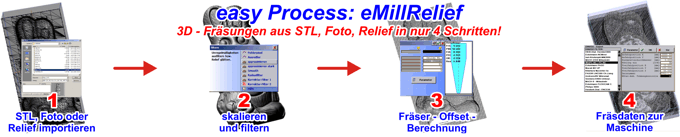
|
|
Image data (photo) processing. eMillRelief can convert BMP, JPG, GIF, PCX photos into reliefs. The grey shade information of an image is converted into 3D coordinates. The objects can be scaled, rotated, filtered etc. AHSoft photo programs possess a true milling offset calculation (see milling path calculation). Do not allow yourself to be deceived by primitive programs, which only simply convert grey values of the images into milling depths or which work with simple, slow and inaccurate calculations. Limitations of the photo relief gravure. Please note, that normal photos represent no real reliefs. In particular portraits (photos of faces) are difficult to convert into usable milling results. With unfavourable lighting (light from the side) this fundamentally fails. More or less useful results are achieved only for selected photos and/or after their processing using a photostyler. In order as far as possible to suppress this problem, providers mostly published examples with small milling depths. Here errors are just less obvious. On the other hand, for some stylised objects (e.g. coats of arms ...), very useful results can be achieved with photo gravure. There is just no guide which depths, for example red or green must have. Thus, at least the optical impression remains in the gravure. This does not, however, mean that an experienced relief engraver would devise the coat of arms in this manner. STL and DXF data from CAD/CAM. eMillRelief supports the two most widely used 3D formats STL surfaces and DXF 3D face. These two formats guarantee compatibility with almost every CAD program. After the import the objects can be scaled, rotated, filtered. eMillRelief eliminates unwanted undercuts and filters gaps from the data. Digitalised data. Digitalised 3D shapes, for example, can be read in for example via the widely used formats STL + DXF 3D face. Further special formats can be introduced according to their description as desired. Relief data. eMillRelief processed relief data in HRP(AHSoft), HRL(AHSoft), RLF(LANG) format and can thus calculate complete milling paths for digitalised/designed reliefs. Projection of vector data on relief for the recessed and embossed gravure on shapes. Using eMillRelief (v) gravure is possible on surfaces. 2D and 3D vector data, which has been created in eSIGN2D or HCAM, can be projected on every relief shape. All data (photos, STL, digitalised data or relief) usable with eMillRelief (v), are suitable as projection surfaces. For the creation of the vector data for projection you require a program which can save data in .H2R or .LG1 format (e.g. eSIGN). Advantages of the milling tool offset calculation:
CAD + Design:
CAM + Milling data export:
Simple operation. eMillRelief has been developed for simple operation and a self-contained logical operating sequence. A navigator directs you rapidly and securely through the most important work steps. Configuration variant: The milling program eMillRelief is currently obtainable as full version (v) or light version (l). All programs have the basic configuration: import of photos + relief, filter functions, editing functions, tool library, 3D cutter offset calculation, depth of cut adjustment, 3D milling data aspect and date aspect and data aspect in DIN/ISO / isel - NCP / HP-GL 3D / LG1 - format.
0 = Configuration is not available. Other:
Continuative information:
|
 |
NIKO-3D Milling data (52mm x 78mm x 12.9mm): Tool R0.5mm, 20°; Lines 45°, meander, 1 Layer NIKO_0,5_Mach3.zip : Mach3 NIKO_0,5_WinPC-NC.zip : WinPC-NC Milling data (52mm x 78mm x 12.9mm): Tool R1.0mm, 20°; Lines 45°, meander, 1 Layer NIKO_1,0_Mach3.zip : Mach3 NIKO_1,0_WinPC-NC.zip : WinPC-NC |
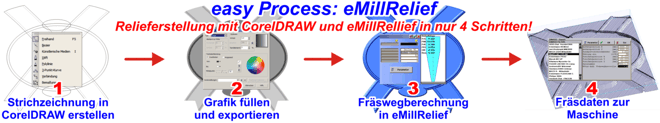  Für mehr Informationen klicken Sie auf ein Bild. |
 |
|
| Example for graphic design in CorelDraw +
milling data calculation using eMillRelief. |
Relief and milling data from scanned in images. |
| Example of
milling data creation from photo: Scan in image, process, import in eMillRelief, calculate milling data and export. |
Graphic set
in CorelDraw, provide with colour + characteristics and import as photo
in eMillRelief. |
 |
|
| Graphic set in CorelDraw, provide with colour + characteristics and import as photo in eMillRelief. | Graphic set in CorelDraw, provide with colour + characteristics and import as photo in eMillRelief. |
| Firm Graviergerhardt: relief
milling pewter cover. |
Herr R.Thiele: photo gravure, inlaid work in
wooden shield. |
Herr R.Thiele: photo gravure milling result in
aluminium. |

|

|
|
| Milled relief in wood using HEIZ CNC-milling
machine (CNC-STEP). |
Herr R.Thiele: photo - relief milling. |
Relief milled in
aluminium using CNC-Micro. Video
cnc-micro_8Mark
(wmv 10.42 MB 2'28" 352x288 pix.). |
 |
 |

|
| Milled relief in aluminium using HEIZ CNC-milling machine (CNC-STEP). | Milled relief in aluminium using HEIZ CNC-milling machine (CNC-STEP) (Detail photo). | Milled relief in wood using HEIZ CNC-milling machine (CNC-STEP) (Detail photo). |
|
Complete
service included. All programs can be retrofitted at any time to comprehensive configurations. You receive rapid and competent help per e-mail. Do you have special milling/gravure problems? Apply to AHSoft. Here you obtain a solution and support directly from the developer. AHSoft unbeatable in price and performance. Through short operating and calculation times, considerably quicker and more secure data creation you get to your milling data at a considerably more favourable price. A changeover from other systems also amortises itself already after a few weeks. |