Borngartenstraße 8
D - 35510 Butzbach
eMail: Info@AHSoftgravur.de
USt-ID-Nr.: DE 112229503
..praxisgerechte Software-Lösungen
für Industrie und Handwerk

| Ing.-Büro Armin Horn Borngartenstraße 8 D - 35510 Butzbach eMail: Info@AHSoftgravur.de USt-ID-Nr.: DE 112229503 |
..praxisgerechte Software-Lösungen für Industrie und Handwerk |
 |

AHSoft eSIGN Milling export Engraving fonts Offers Demo Imprint Datenschutz
|
Milling
/ engraving program eSIGN
CAD-CAM
eSIGN
Art, eSIGN(v3), eSIGN(lg)
Ver. 8.x for Windows 32/64Bit Ver.7/8/10/11, German/English. CAD/CAM at enormously favourable conditions!Incl. genuine engraving fonts! Incl. RasterPhoto! Incl. PhotoRelief! |
| |
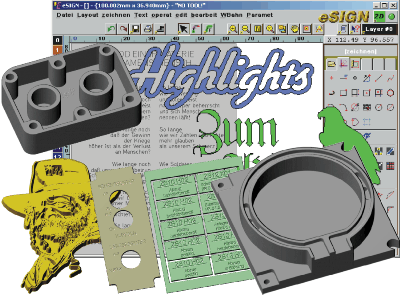 |
| Draw, design, edit, scan, mill, engrave, inscribe, auxiliary lines, layers, design help, macros, 2D milling, front panels, shapes, labels, type labels, label AutoLayout, series labels, text harmonisation, consecutive numbers, label multiple export, true engraving fonts, font editor, linear and circular scales, scanner program, RasterPhoto, picked out stamps, cutouts, carving, gold thrust plate, steel stamp, projections, relief, ReliefVTR, 3D shapes, relief design, tool management, professional milling path calculation, depth of cut setting, 3D approach strategy, holding webs, export aids, repeat milling, milling path simulation, arc backward projection, automated export, 3 and 4 axes processing, millCONTROL and much more. |
| eSIGN is a polished, professional CAD/CAM solution for 2.5D shapes, model construction, 2D milling tasks, inscriptions, labels, graphics, stamps, projections, relief etc. The program is flexible, machine independent and complete with integrated output support for many machines. The complete processing (input of drawings, drawing editing, generation of milling paths, export) can take place in eSIGN. |
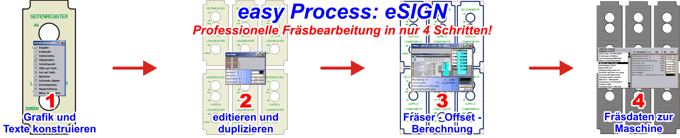
| eSIGN is an affordable, easy and very rapidly operable software with outstanding functional scope, which creates first-class milling paths for almost every CNC machine. |
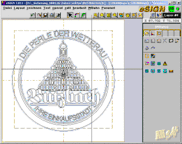 eSIGN  Video eSIGN (wmv 35.4MB 3'51")  Video engraving fonts (wmv 11.5MB 1'14") 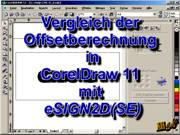 Video comparison embossed font (wmv 15.2 MB 1'38") 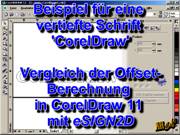 Video comparison recessed font (wmv 3.70MB 1'38") 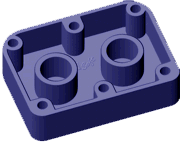 2D - Milled part housing. 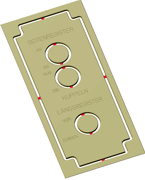 Front panel (gravure + cutout with holding webs).  Graphic with graphic and cutout with holding webs. 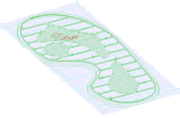 2D milling paths for a sole shape. Milling in layers with approach movements (approach ramp). 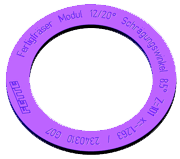 Circular lettering. 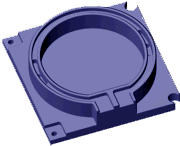 2D - Milled part. 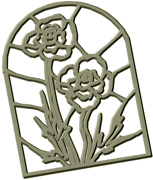 Milled-out graphic 2D milling work. 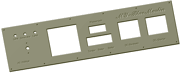 Front panel with gravure and break-out. 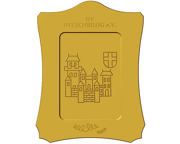 2D - Milled part with gravure  3D - Carving: Recessed cutout gravure using spherical tool.  3D - Carving: Embossed cutout gravure using spherical tool.  Chip carving using the cutout calculation. A gold thrust plate cut out in 3D calculated using auto correction. 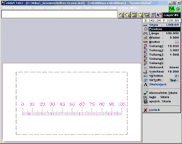 Scale setting in eSIGN. A photo gridded and milled using RasterPhoto.  Direct data output using eSIGN for all milling data formats. Setup once, thereafter only 1 click for data export and start of the output program. An individual label created using Label AutoLayout. Column graphic using Label AutoLayout. A column label created using Label AutoLayout. A matrix created using Label AutoLayout. 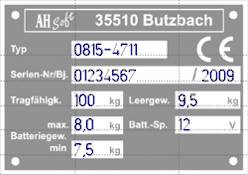 Type label inscription with graphic in background. Photo + milling data 'Coat of arms'. 3D milling part: projected gravure on STL surfaces. 3D milling data: projected gravure on STL surfaces.  Milling data from STL: tooth cutting. Milling data from STL.  A coat of arms milled according to a photo. A relief designed using ReliefVTR. A relief designed using ReliefVTR. Complete work using 2 tools (without font). 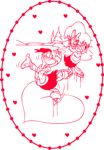 Free millingdata for test. |
The continuous solution from idea
to milled part. With eSIGN you have available an open CAD/CAM based on 32/64 bit Windows. eSIGN offers you the complete range of functions from design up to CNC fabrication. The Software is the optimum introduction into the CNC processing. The graphic operation takes place using Mouse control. The CAD + Design - part contains the essential functions necessary in the 2D area. Using the CAM + milling data export you can simply and rapidly create milling paths for the majority of the commercially available CNC milling/engraving machines. The milling paths are passed directly to the output program (machine control) using the automated export. Import and export. eSIGN offers not only interfaces to the most frequent standard formats, such as EPS, HP-GL, DXF or DIN/ISO, but also offers interfaces to the essential engraving systems introduced such as LANG, Kuhlmann, Baublys, Einzinger, isel etc. With this data from AutoCAD, CorelDRAW, ADOBE Illustrator and most CAD/CAM systems can be taken over and processed using the machine without problem. The machine control millCONTROL. With millCONTROL the program possesses a comfortable output to the direct control of the MIMAKI, LANG - MCG, vhf cnc750, Gravograph, Roland. The milling data are not only simply passed on to the machine. Here manual and automatic tool exchange, tool, gauging, tensioning means, layer processing, parallel/serial multiple output, output from mark and much more, can be selected and controlled. Milling data input into CAD. eSIGN naturally possesses a complete CAD for the generation of milling paths using design aids, editing, layer technology, tool management and much more. Along with the simple symbols using lines arcs splines and complex elements, a complete design aid is included. With this the target points can be entered more quickly and more accurately. The design aid, with an activated function, is started inter alia with the middle Mouse key in drawing. The comprehensive and well-engineered operations, such as copying, mirroring, rotating, distorting etc. are also available as is the well-known AHSoft editing. The label input. The integrated text module allows almost any desired text input using serial number, harmonisation, auto-set, superior/inferior, small capitals and much more. Also special arrangement aids, such as the adjustment of texts on graphic elements are included in the program. Along with the normal outline fonts, single and multi-line fonts for recessed gravure as well as DIN fonts are also naturally included. Using the series label program list and matrix labels can be generated very economically. With this texts (every label receives own text and possibly a serial number) and text matrices (the labels receive the same text, text variables and serial numbers) are also possible. The subsequent manual feed up of the texts is naturally also permitted. The label AutoLayout. Label AutoLayout is a program for the automatic label layout generation for a single label, for columns or for a label matrix. The text lines created using label can be supplemented and edited using edit lines. Single label. A single label consists of a specified number of horizontal text lines. The size of the lines, separations etc. are determined automatically according to the specifications. With every input the label is recalculated and displayed graphically. Columns. Columns consist of a specified number of columns with text lines. In addition, respectively a header and a footer can be determined over the complete label width. The breakdown of the columns takes place according to specifications such as, for example, column width, separation, line number etc. With each input the column is recalculated and displayed graphically. Matrix. A matrix is a multiple arrangement of single labels or columns. I.e. for the input of data for a matrix the input of data for a single label or a column is necessary. With every input the matrix is recalculated and displayed graphically. The type label program. The type label program enables the simple arrangement of the gravure on existing labels. For the gravure the type label program works with a graphic model in the background. The labels are filled out like a form. A navigator takes you through the operation. The font editor. The processing of the font using the font editor is used for the conversion and revision of vector symbol sets. Using the font editor not only Type1, TrueType, LANG ZEI, LANG LZ1 and Kuhlmann fonts can be read in, but also own symbols and complete symbol sets can be created. The scale program. eSIGN has a very comfortable scale program for linear and circular scales. The parameter input is converted immediately into a graphic, so that the operator, with each data access can immediately see the result of his/her operator. The scale program creates not only the scale lines but also arranges the scale text correctly. Each scale can be saved, reloaded and edited for later reuse. The scanner program. Using the integrated scanner program pixel images are vectorised, which have been digitalised using a commercially available scanner or loaded in PCX, TIFF or BMP format. The program has an automatic edge search using linear, circular and spline filters for smoothing, a manual pixel image revision as well as the possibility of post-processing of the contour and lodgement of the vectorised original contour. The same applies for all scanner programs to be found on the market. Poor models do not allow themselves to be processed using automatic means. Here eSIGN offers new ways. Photo gravure using RasterPhoto. Using RasterPhoto, the currently most effective photo milling program, photos are converted into line a dot-shaped milling data. through this there results a gridded image which corresponds to a picture in daily newspapers. The light/dark differences (grey shades) in the photo are generated through dots or lines with corresponding intensity or density. The imported images are edited, scaled, filtered and mirrored in the menu RasterPhoto and, using grid or dither, are very quickly converted into milling data. The milling data can be controlled optically and, as required, the calculation can be repeated with changed settings as often as desired.. The cutout calculation using auto correction. For the professional milling path calculation we recommend the program eSIGN with auto correction. Auto correction simplifies the tasks quite considerably. Main application of auto correction is the calculation of milling tracks for 3D cutout stamps and shapes from error-free 2D contours. However, 2D milling offset calculations can be carried out here very easily and securely. Advantage of auto correction are the integrated error checks and the complete milling path calculation for several tools without further assistance from the operator. Auto correction for 2D and 3D cutout allows the universal combination of all milling correction processes. Optionally, a data check is carried out before the calculation and a warning of error given. Here, the calculation of the milling tracks takes place for up to 10 tools using optimisation processes, line-shaped clearances at any desired angle, track parallel clearances with radius or diameter offset etc. Helpful control functions provide support with the checking of the tool paths. Several calculations combinable with each other are available. Thus, optionally, for every tool either 2D paths only, cutout paths only,2D & cutout paths or islands (corners) can be calculated. Relief projection for gravure on shapes. Gravure on surfaces is possible using eSIGN. 2D and 3D vector data can be projected on to every 3D shape, relief, digitalised data etc. All data (photos, STL, digitalised data or relief) applicable with eSIGN are suitable as projection surface. Image data (photo) processing. eSIGN can convert BMP, JPG, GIF, PCX photos into reliefs. The grey scale information of an image is converted into 3D coordinates. The objects can be scaled, rotated, filtered etc. AHSoft photo programs have a true milling offset calculation (see milling path calculation). Do not allow yourself to be deceived by primitive programs which simply only convert grey values of the images into milling depths or which work with simple, slow and flawed calculations. Limitations of photo relief gravure. Please note that conventional photos represent no real reliefs. In particular portraits (photos of faces) are difficult to convert into usable milling results. With unfavourable lighting (light from the side) this basically fails. Tolerably usable results can only be achieved for selected photos or with their post-processing using a photostyler. In order to as far as possible to suppress this problem, providers mostly published examples with small milling depths. Here errors are just less obvious. On the other hand, for some stylised objects (e.g. coats of arms ...), very useful results can be achieved with photo gravure. There is just no guide which depths, for example red or green must have. Thus, at least the optical impression remains in the gravure. This does not, however, mean that an experienced relief engraver would devise the coat of arms in this manner. STL and DXF data from CAD/CAM. eSIGN supports the two most widely used 3D formats: STL surfaces and DXF3D Face. These two formats guarantee compatibility with almost every CAD program. Following import the objects can be scaled, rotated, filtered. eSIGN eliminates unwanted undercutting and filtered holes from the data. Digitalised 3D shapes can, for example, be read in via the widely used formats STL + DXF 3D Face. Other special formats can be input as desired according to their description. ReliefVTR - the innovative relief design! The powerful Relief design ReliefVTR works with 3D surfaces and surface and line inputs (objects) as well as comprehensive editing and control tools. ReliefVTR is a complete relief design with the advantage of rapid editing at any time and is a professional tool with all necessary freedoms for artistic relief generation. Milling data creation. Even materials difficult to process are no appreciable problem for eSIGN. along with the usual functions for milling path creation, such as offset calculation and free spaces the program also offers a very comfortable layer calculation and inclined approach movements and mirror offset (e.g. for milling work in pockets). Thanks to the proven layer technology 2D and 3D milling processes can be almost optionally combined together and difficult workpieces can also be milled in one processing. CAD + Design:
CAM + milling data export:
Configuration variants:
All programs have the basic configuration: CAD (drawing input), help lines, design help, graphic processing (operate, edit), text, label layout, serial number, File library selection, layer, tool technology library, measuring functions, automatic sorting, imports (EPS/AI, HPGL, DXF, LG1, H2R, SLD), exports (DIN/ISO, DXF, EPS/AI, HPGL 2D/3D, LG1, laser, printer), export aids (milling repetition complete + partial, 3D aspect, filter, tool edit, graphic print, ..), direct output mill CONTROL (Mimaki, MCG, vhf cnc750, ..) etc.
op = optional configuration is possible. 0 = configuration is not available. eSIGN is complete, you require no expensive supplementary package for the creation of data, data exchange or special functions. You can carry out all tasks incl. design (drawing input, drawing editing). AHSoft offers favourable update/upgrade conditions. Upgrade to HCAM possible at all times. You obtain program updates within the current main number (currently Ver.7) at no costs. Only low update costs with change to current main number. Registered AHSoft customers contain competent problem help to current program version per e-mail at no costs. For detailed information on the creation of professional gravure we recommend a course of instruction. For this ask for our without obligation offer. eSIGN works with true gravure fonts and not with outline fonts, which lead to fat, overlapping and useless milling paths! eSIGN is thus THE universal program for 2D processing. Unbeaten in price and in scope of services! Further information:
|
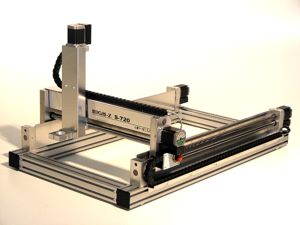 Firm Hylewicz CNC Technik, Geldern: CNC milling machine S 720. |
 Firm Hylewicz CNC Technik, Geldern: milling in marble. |
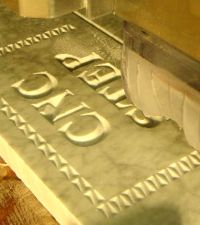 Firm Hylewicz CNC Technik, Geldern: milling in marble. |
|
Following production of printing plates using eSIGN with work place and several examples. Herr Hansjörg Stübler, French Polynesia, www.artoftheworld.info. Printing plates are milled in MDF/wood for the individual colours in the pictures. The pictures (woodcuts) result through the superimposed printing of the individual colours in the correct order. |
Herr Stübler: work place. |
Herr Stübler: milled printing plate. |
Background for a picture |
Herr Stübler: printing plate + finished picture. |
Herr Stübler: finished pictures. |
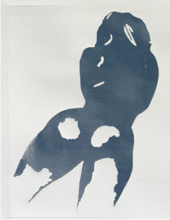 Woodcut 'nude'. |
Graphic set in CorelDraw, supplied with colours + processes and imported in relief program as photo. |
 Graphic set in CorelDraw, supplied with colours + processes and imported in relief program as photo. |
Graphic set in CorelDraw, supplied with colours + processes and imported in relief program as photo. |

Herr R.Thiele: Working with a PFL330C from BZT. |
Herr R.Thiele: woodcut. |
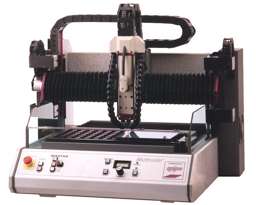
Mutronic Diastar flat-bed machine. |

Mutronic Diadrive flat-bed machine. |

Einzinger ME5000 flat-bed machine with processing of an aluminium panel. |
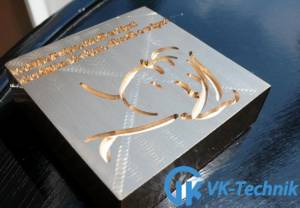
VK-Technik: recessed gravure in MS58. |

VK-Technik: relief gravure after premilling. |

VK-Technik: Cutout stamp in MS58. |
VK-Technik: PA1490 milling machine. |
|
Complete
service included. All programs can be retrofitted at any time to comprehensive configurations. You receive rapid and competent help per e-mail. Do you have special milling/gravure problems? Apply to AHSoft. Here you obtain a solution and support directly from the developer. AHSoft unbeatable in price and performance. Through short operating and calculation times, considerably quicker and more secure data creation you get to your milling data at a considerably more favourable price. A changeover from other systems also amortises itself already after a few weeks. |